
Test WordPress NOW with WordPress Playground
Ever wanted to try WordPress without setting up hosting or installing anything?
Enter WordPress Playground—a browser-based way to experiment with WordPress instantly.
Whether you’re a beginner, a developer, or just curious, this tool lets you test WordPress in seconds.
What Is WordPress Playground?
A free, online WordPress environment that runs directly in your browser.
No hosting, no database, no setup—just click and start using WordPress.
Powered by WebAssembly, so it’s a full WordPress experience without needing a server.
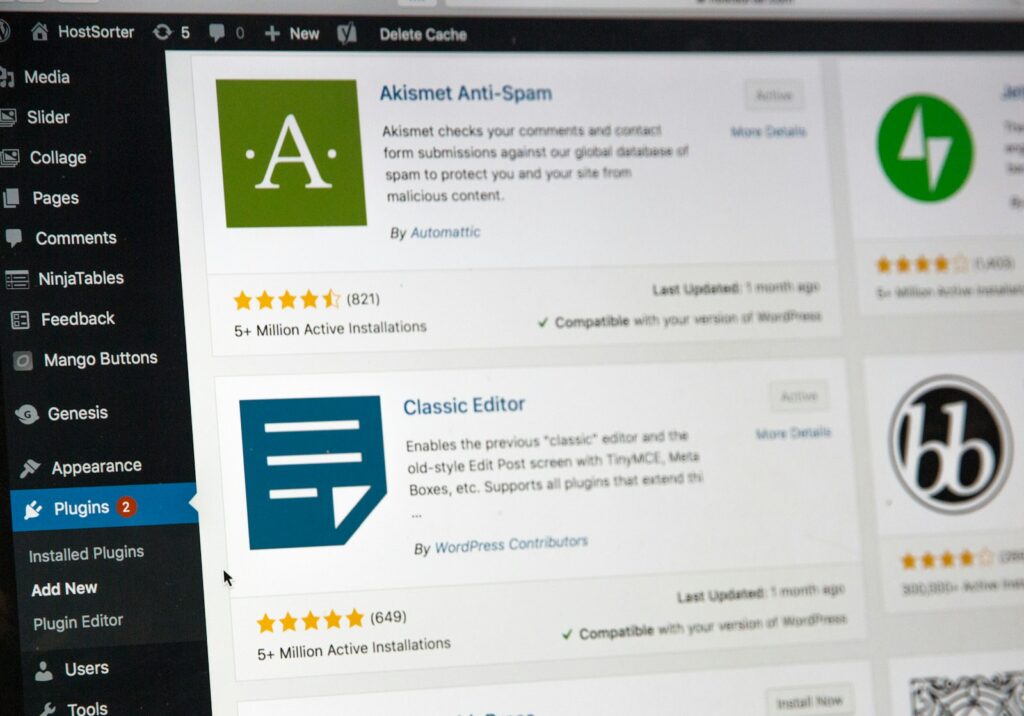
Why Use WordPress Playground?
Instant
Testing
No need to install WordPress, just launch and explore.
Safe
Experimentation
Try themes, plugins, and settings risk-free.
For Developers & Learners
Test code snippets or learn WordPress without breaking a real site.
Great for Troubleshooting
Quickly debug issues without setting up a local environment.
How to Use WordPress Playground
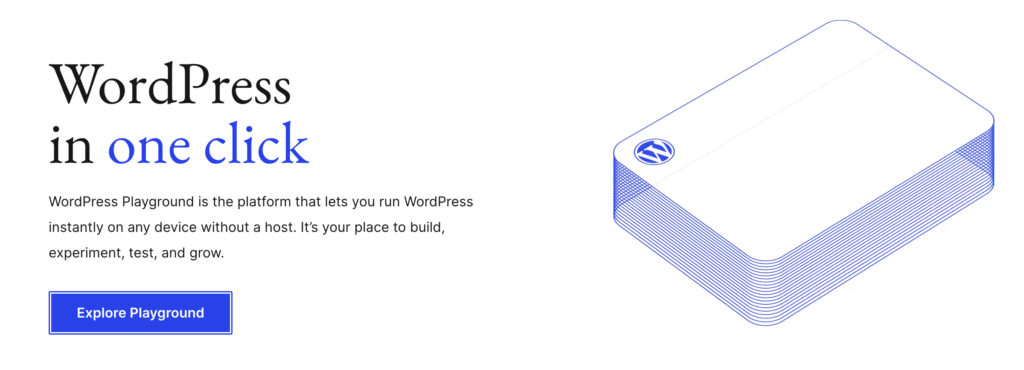
- Go to WordPress Playground.
- Click “Explore Playground” – It loads in a few seconds.
- Explore WordPress – Install themes, tweak settings, and test features.
- Reset Anytime – Refresh the page to start fresh.
What Can You Do in WordPress Playground?
Test WordPress Core Features
Play with settings, posts, and pages.
Try Out Themes & Styles
Change themes and see instant previews.
Install & Experiment with Plugins
See how plugins work without breaking a real site.
Run Custom Code (For Devs)
Use the built-in code editor for testing.
Limitations of WordPress Playground
Changes aren’t saved
(reset after refresh).
Not all plugins/themes work perfectly in this environment.
No real database, so advanced testing is limited.
Conclusion
WordPress Playground is a super useful tool for testing WordPress quickly.
Whether you’re new to WordPress or a developer experimenting with code, it’s a fast, risk-free way to explore.