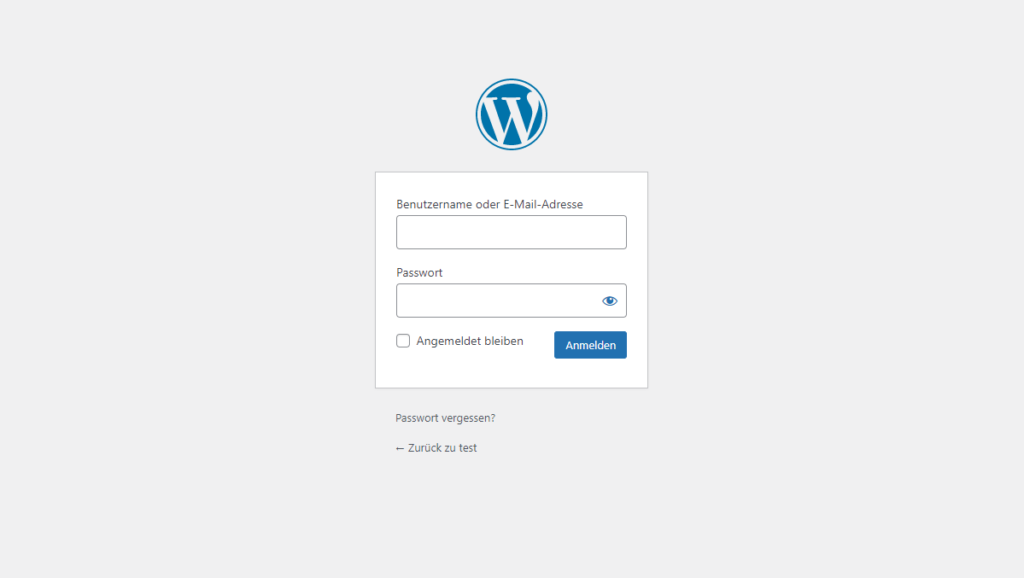To login to your WordPress Site you have to add following text to your URL:
/wp-admin
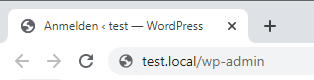
So if your URL is www.mywebsite.com it will look like this
https://www.mywebsite.com/wp-admin
If you’ve installed WordPress on your pc/mac with local by flywheel you can just press the “admin” button after you’ve selected your project.
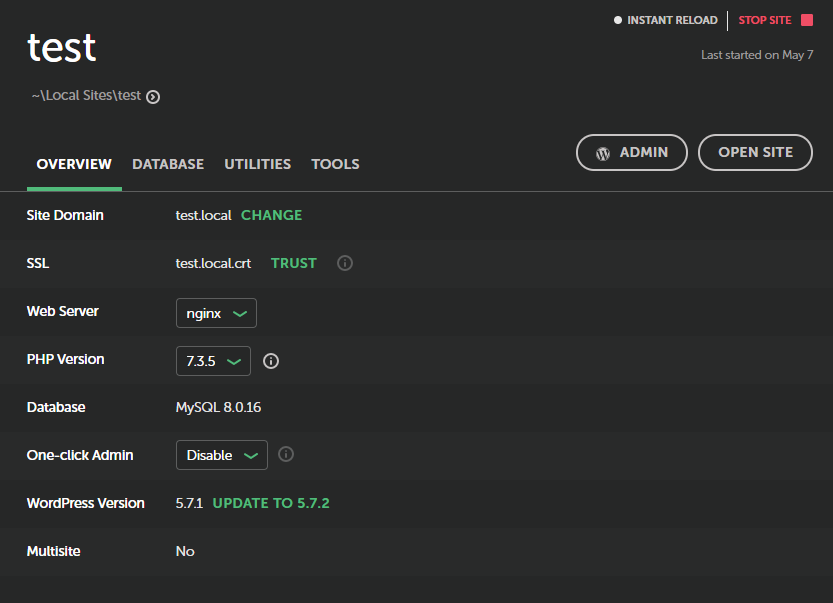
The default login page looks like the following picture. Add your username and passwort to login to your WordPress website.